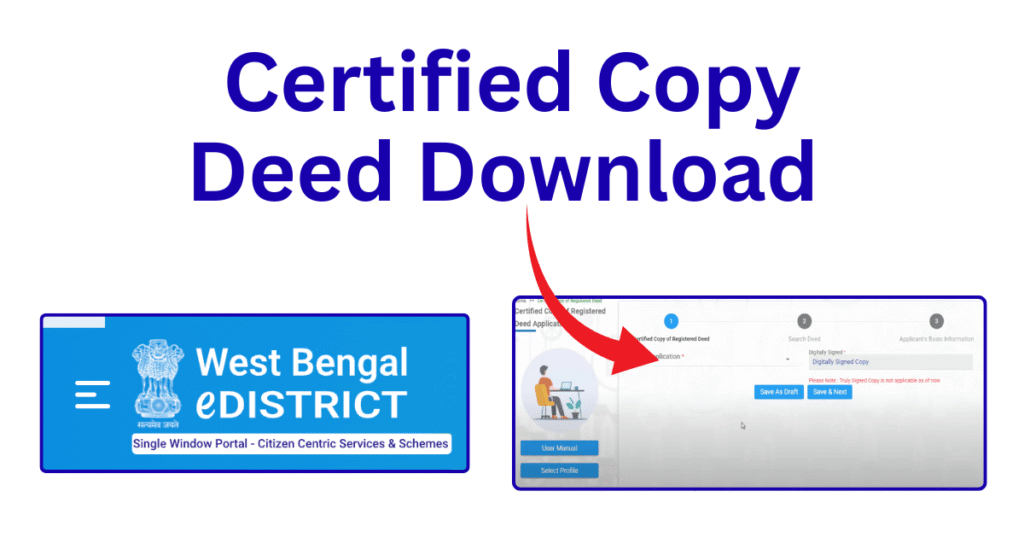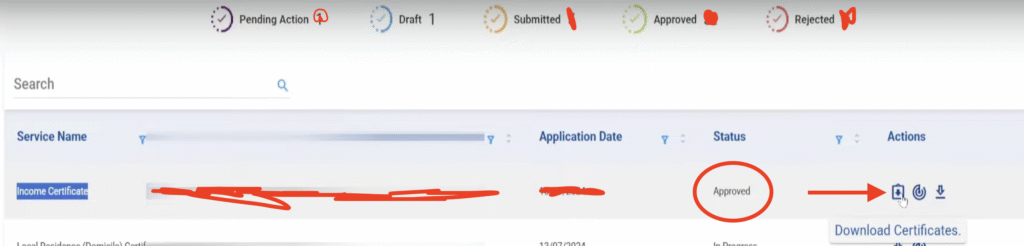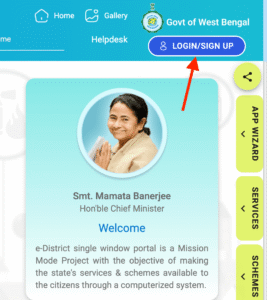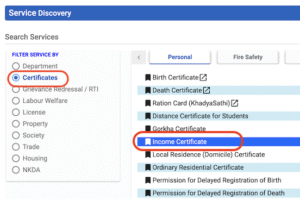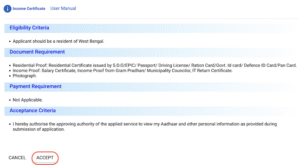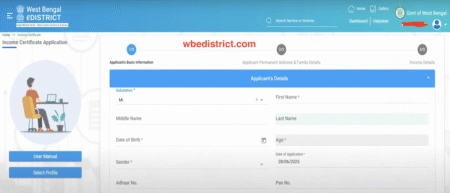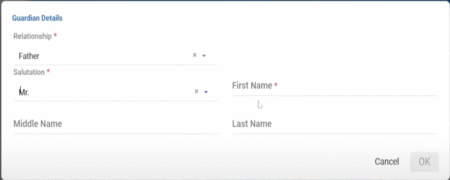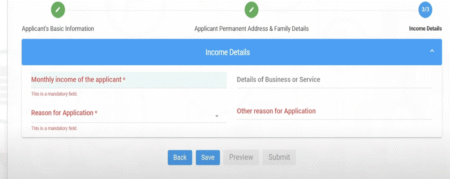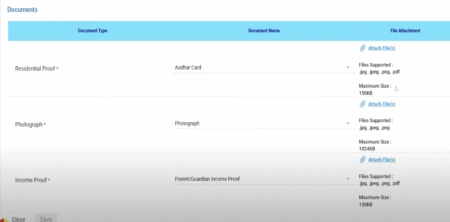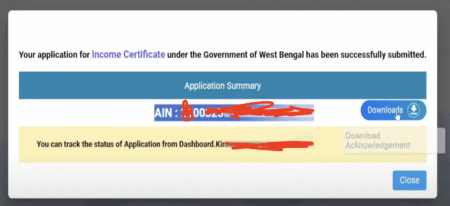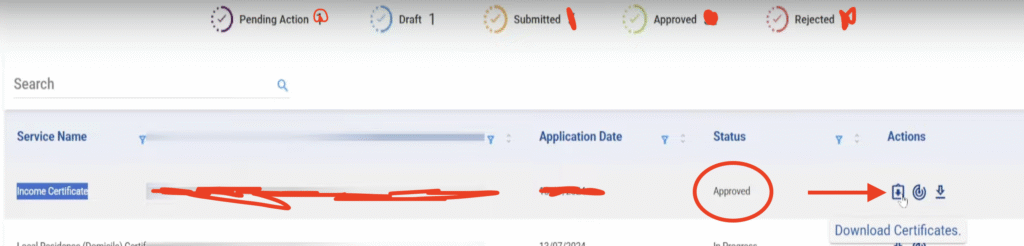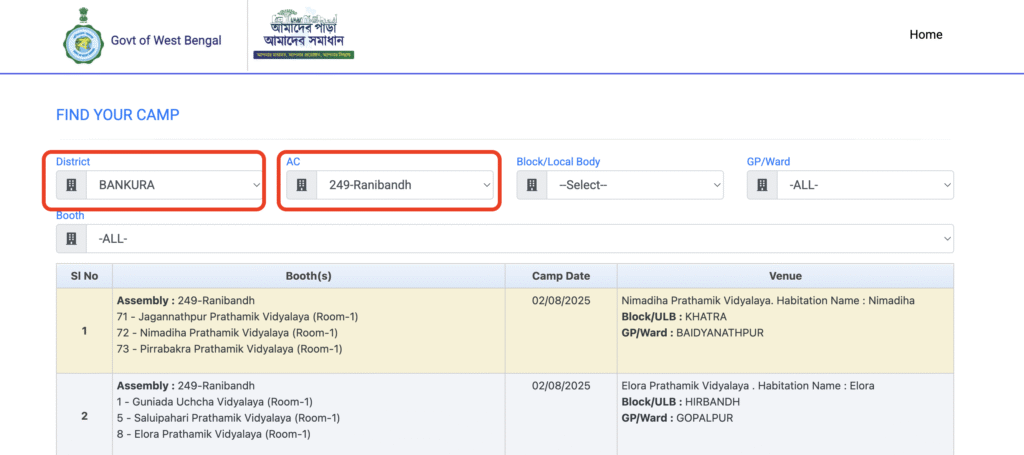SDO Domicile Certificate West Bengal is an official document issued by the Government of West Bengal. It proves a citizen’s permanent residence in WB. This certificate is essential for availing various government benefits, like NEET exam, securing state quotas in education, and welfare schemes.
In this post, we will cover everything you need to know- domicile certificate West Bengal online apply process, required documents, validity, and how to download the domicile certificate West Bengal PDF through e-District WB portal.
Read more about: How to apply and download BDO Income Certificate in west bengal
What is Domicile Certificate West Bengal?
A Domicile Certificate West Bengal is an official proof, that a person is a permanent resident of the state. It serves as legal evidence of residence and is often required for:
- Admission to educational institutions under state quota
- Applying for competitive exams like NEET and JEE (state quota)
- Availing state government welfare schemes, scholarships, and subsidies
- Proof of residence for various official and legal purposes
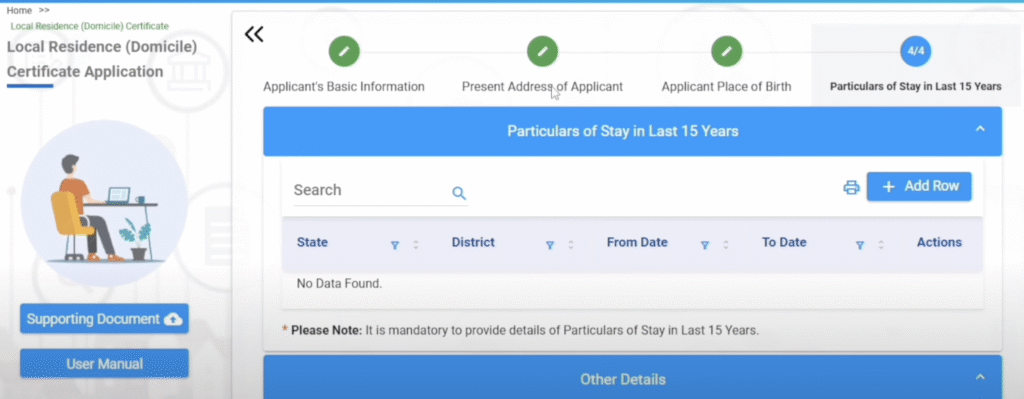
Domicile Certificate West Bengal Documents Required
When applying for a Domicile Certificate West Bengal, you must upload or submit valid documents as proof of residence, age, and identity. Missing or incorrect documents can lead to rejection of the application.
Documents Required for Domicile Certificate West Bengal
| Category | Accepted Documents (English) | গ্রহণযোগ্য নথি (বাংলা) |
|---|---|---|
| Proof of Residence (বাসস্থানের প্রমাণ) | Ration Card, Voter ID, Aadhaar Card, Electricity Bill, Land Deed, Rent Agreement | রেশন কার্ড, ভোটার আইডি, আধার কার্ড, বিদ্যুতের বিল, জমির দলিল, ভাড়ার চুক্তি |
| Proof of Identity (পরিচয়পত্রের প্রমাণ) | Aadhaar Card, Voter ID, Passport, PAN Card | আধার কার্ড, ভোটার আইডি, পাসপোর্ট, প্যান কার্ড |
| Proof of Age (বয়সের প্রমাণ) | Birth Certificate, School Leaving Certificate, Madhyamik Admit Card | জন্ম সনদ, স্কুল লিভিং সার্টিফিকেট, মাধ্যমিক এডমিট কার্ড |
| Photograph (আবেদনকারীর ছবি) | Passport-size recent photograph | পাসপোর্ট সাইজের সাম্প্রতিক ছবি |
| Other Supporting Documents (অন্যান্য নথি) | Parents’ residence proof (for students/minors), Affidavit of permanent residence | অভিভাবকের বাসস্থানের প্রমাণ (ছাত্রছাত্রী/অপ্রাপ্তবয়স্কদের জন্য), স্থায়ী বাসস্থানের হলফনামা |
Important Notes
- All documents should be clear.
- Scanned copies must be uploaded in PDF/JPEG format when applying online.
- Original documents will be required during verification by SDO/DM office.
How to Apply for Domicile Certificate West Bengal Online
The process of domicile certificate West Bengal online apply is simple and user-friendly through the official eDistrict WB portal. Follow the steps below carefully to avoid rejection.
Step-by-Step Domicile certificate Online Application Process
Visit Official Portal
- Go to the eDistrict West Bengal website: https://edistrict.wb.gov.in
- Click on “Citizen Registration” if you are a new user.
Create an Account
- Enter your Name, Mobile Number, Email ID, Aadhaar Number.
- Set a Username & Password.
- You will receive an OTP on mobile/email for verification.
You may read How to Register eDistrict WB 2.0
Login to eDistrict Wb Portal
- Use your registered username and password.
- Go to “Apply to Services” section.
Select Service
- Choose “Issuance of Domicile Certificate” from the list.
Fill the Application Form
- Enter your personal details, address, parents’ details, and purpose.
- Upload scanned documents required for domicile certificate West Bengal (PDF/JPEG).
Upload Photo & Signature
- Upload a passport-size photo and signature in required format.
Submit Application
- Review all details carefully.
- Click Submit to generate an Application Reference Number.
Pay Fees (if applicable)
- Normally, domicile certificate is issued free of cost.
- If any fee is charged, you can pay online via debit card/net banking.
Download Acknowledgement Slip
- Save the slip for future reference.
- Use the Application Reference Number to track status online.
Verification & Certificate Issuance
- The SDO/DM office verifies the details and documents.
- Once approved, you can Download Domicile Certificate West Bengal PDF from the portal.
NOTE (to avoid rejection)
- Name, address, and date must match across all documents.
- Use clear, readable scans; avoid cropped/blurred images. (You may use adobe scan, camscaner app for documents scanning)
- Ensure your address proof reflects your current residence.
- Keep your Application Reference Number (AIN) safe for status check.
Domicile Certificate West Bengal Download Process Through eDistrict WB
Once your application is approved by the concern department, you can easily download domicile certificate West Bengal PDF fromat from the official eDistrict wb portal. The process is quick and completely online.
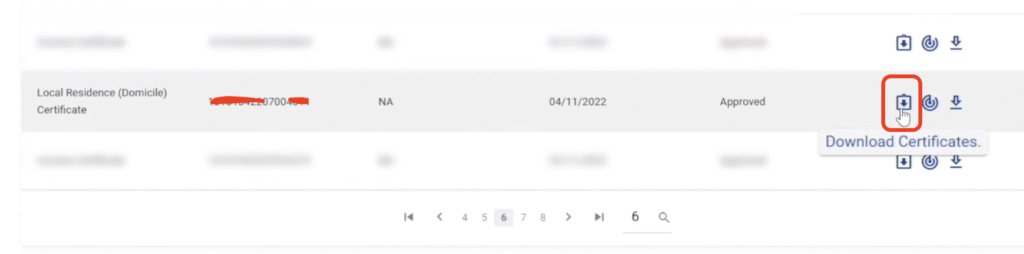
Steps to Download Domicile Certificate West Bengal
Visit the eDistrict Portal
Login to Your Account
- Use your Username and Password (the same used during application).
Open “Approved Applications” Section
- After logging in, click on “Approved Applications”.
Enter Application Reference Number– AIN
- Provide the Application Reference Number received at the time of submission.
Download Certificate
- If your application is approved, you will see the option to Download Domicile Certificate PDF.
- Click on it and save the file to your device.
Verify the Certificate
- The PDF will be digitally signed and contain a QR code or digital signature.
- Ensure it is valid before using it for official purposes.
Domicile Certificate West Bengal for NEET 2025
For those students who pursue MBBS, BDS, and other medical courses in West Bengal, the domicile certificate West Bengal for NEET is a mandatory document. It serves as proof that the candidate is a permanent resident of the state and is eligible to claim state quota seats during counselling.
Why Domicile Certificate is Required for NEET Exam?
- To secure 85% state quota medical seats in government and private colleges in West Bengal.
- To prove permanent residence or continuous stay in the state.
- To be eligible for state-level reservations, scholarships, and fee benefits.
What is Domicile Certificate West Bengal Proforma A1 & A2?
For NEET aspirants, domicile certificate West Bengal proforma A1 and proforma A2 are important formats provided by the Government of West Bengal. These formats act as a declaration by the candidate (and/or their parents) to prove eligibility for state domicile.
Proforma A1 (For Candidates Born in West Bengal)
Used when the candidate was born in West Bengal.
Requires details such as name, date of birth, permanent address, and parent’s declaration.
Generally accompanied by a birth certificate or school admit card as proof.
Proforma A2 (For Candidates Not Born in West Bengal)
Used when the candidate was not born in West Bengal but:
Has resided in the state for at least 10 years continuously, OR
Has parents who are permanent residents of West Bengal.
Requires residence proof (ration card, voter ID, Aadhaar, etc.) of either the candidate or parents.
Domicile Certificate West Bengal Validity
One of the most common questions is how long a domicile certificate West Bengal remains valid.
Validity Period
- In West Bengal, a domicile certificate is generally valid for a lifetime, unless there is a change in the individual’s residence or state of domicile.
- However, for specific purposes such as NEET counselling, scholarships, or government schemes, authorities may ask for a recently issued certificate (usually not older than 6 months to 1 year).
Key Points to Remember
- For educational admissions (NEET, WBJEE, etc.), always check the official notification as they may demand a certificate issued in the current year.
- For government jobs or legal use, the permanent domicile certificate issued by SDO/DM is considered valid indefinitely.
- If you change your permanent residence to another state, your domicile certificate from West Bengal will no longer be valid.
Conclusion
Domicile certificate West Bengal is an essential legal document that proofs your permanent residency in the state and allows you to access benefits like education quota (NEET, WBJEE), scholarships, government schemes, and jobs. With the domicile certificate West Bengal online apply process available on the eDistrict portal, getting the certificate has become fast, simple, and transparent.
Always make sure to keep your documents ready, check the status online, and download the domicile certificate West Bengal PDF once approved. For students applying for NEET or higher studies, ensure you use the correct Proforma A1 or A2 as per eligibility.
By following the step-by-step process shared above, you can easily apply, track, and use your domicile certificate without hassle.
FAQs
Q1. What is a domicile certificate West Bengal?
A domicile certificate West Bengal is an official government document that proves an individual is a permanent resident of West Bengal. It is required for education, jobs, NEET counselling, and state welfare schemes.
Q2. How can I apply for domicile certificate West Bengal online?
You can apply through the eDistrict West Bengal portal. Register, fill out the application form, upload documents, and submit. After verification, you can download the domicile certificate West Bengal PDF.
Q3. What documents are required for domicile certificate West Bengal?
You need proof of residence (ration card, voter ID, Aadhaar, electricity bill), age proof (birth certificate or school certificate), identity proof, and a passport-size photograph.
How to get domicile certificate West Bengal?
Login to the eDistrict portal, go to Approved Applications, enter your Application Reference Number, and download the digitally signed PDF.
Q5. How can I check domicile certificate West Bengal status?
Visit the Track Application Status section on the eDistrict portal, enter your Application Reference Number and date, and the current status will be displayed.
Q6. Is domicile certificate West Bengal required for NEET?
Yes. Students must submit a domicile certificate to claim 85% state quota seats in West Bengal medical colleges. They must also use the correct Proforma A1 or A2 during counselling.
Q8. What is Proforma A1 and A2 for domicile certificate West Bengal?
Proforma A1 → For candidates born in West Bengal.
Proforma A2 → For candidates not born in WB but residing for 10+ years or whose parents are permanent residents.