Let’s simplify BDO income certificate online apply and download process through e-district wb portal. You might be not familiar with the workflow of West Bengal 2.0 portal, don’t worry just follow our step by step guide to WB income certificate application, status check, pdf download by AIN Number, validity and verification process.
Learn How to apply and Download Certified copy of Deed West Bengal
What is Income Certificate In West Bengal?
An income certificate is a crucial document of Annual earnings proof of a citizen in West Bengal. It is often provided by Village panchayat, municipality (Local body) and Block Development Office (BDO office) which is the government body.
Why BDO or Panchayat Income Certificate Is Important?
BDO or Panchayat Income Certificate is an official proof of your family annual income,which is issued by the Block Development Officer (BDO) or local Panchayat office in rural areas. This certificate is must needed for availing many government schemes like Krishak Bondhu, Kanyashree, Student credit card and services like EWS certificate application, domicile certificate in West Bengal.
How to Apply BDO Income certificate online via e-District wb portal
Learn how to apply for a BDO income certificate online in West Bengal step by step using the official eDistrict wb 2.0 portal, including how to upload documents and download your certificate.
STEP 1: Visit official e-District WB portal
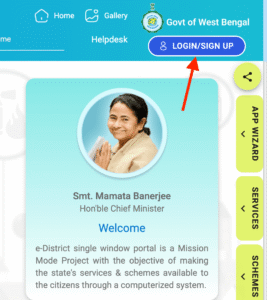
Click on login/Signup button located top right corner of the home page. Login using your username and password.
STEP 2: After login click on “Services” button. You can find services option to the right side of the page.
STEP 3: A Popup “Service Discovery” page will appear
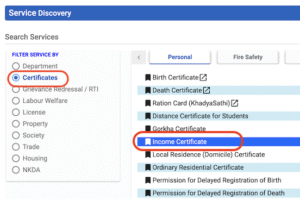
Select certificate option from the left side> click on “Income certificate” which is available under personal tab. Please follow the above image.
STEP 4: Now you can see Income certificate eligibility, document required details. Simply click on “Accept” button.
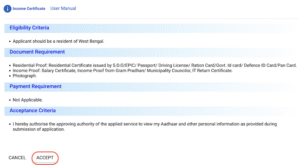
Step 5: Now you can see Income certificate application form. There are total 3 steps.
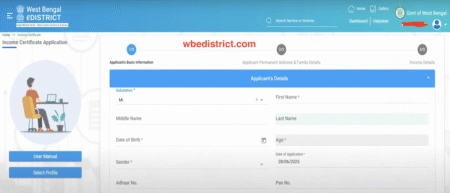
Step 6: Enter Applicant Basic information
Enter your first name , last name , date of birth, age, gender, aadhar number , mobile number, email id. Then fill-up present address, include block name, sub division name.
Step 7: Applicant Address and Family Declaration
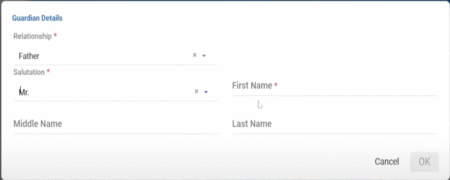
If your present address is same as permanent address then select “present address” from the dropdown. If present and permanent address is different then select “NOT Same” from the dropdown, and enter your permanent address.
Under Family declaration: Click “Add Row” button to add Guardians details from the “Relationship” dropdown menu, i.e father, mother, husband (if applicable). Select one by one and enter their first name, last name and click “OK”
Step 8: Enter “Income details”
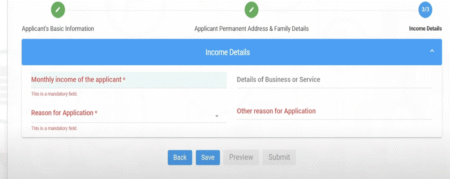
Enter monthly income of the applicant ( If applicant is minority or student then enter total family members monthly income)
Select reason for application( in case of any Scholarship purpose, then select “Other” from the dropdown and select “Scholarship” from other reason option and click on save.
Step 9: Upload necessary documents by clicking “Supporting Documents” option.
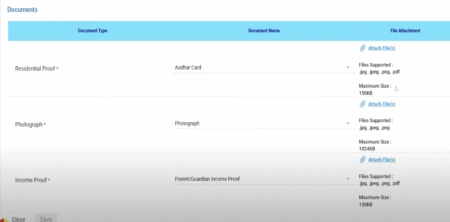
*Upload your Aadhar card in jpeg, png, pdf format under 150 KB size. (In case of larger file size, you can compress file size using online image or pdf compress toll.)
* Upload your photo: maximum file size 1024 kb or 1 MB
* Upload income proof: Scan your income proof certificate that provided by panchayat or municipality. File size under 150 kb, you can use CamScaner or Adobe Scan mobile app for scanning income proof certificate.
Check “I accept” option and click on save.
Step 10: Now Click on preview button, you can see etire application details. Finally click on “Submit” button.
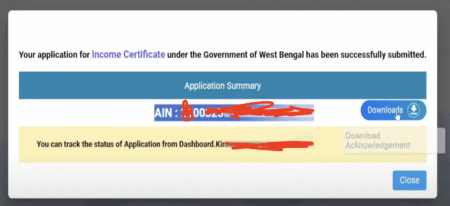
You are done! now you can see a pop up message ” income certificate has been successfully submitted“. You Can also find AIN number, which will be required for checking certificate application status. However you can download the acknowledgement slip by clicking the download button.
How to Download Income certificate from wb e district 2.0 portal
After successfully submitting the income certificate application, you will get Application Identity Number– AIN. You can check AIN status of the application from e district wb portal by login to your dashboard. Under the dashboard section you can see all application with present status along with AIN number and download option.
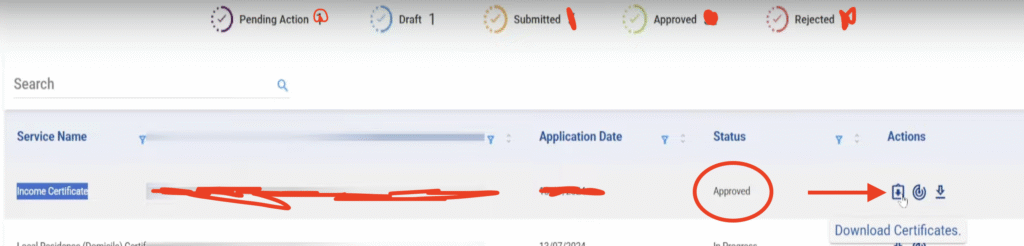
When the application status will show “Approved” then you can “download income certificate as pdf” by clicking Download certificate button.
Final Opinion
I had covered every step of BDO and panchayat income certificate online apply process through e district wb 2.0 portal. However any kind of issues related to certificate status , reject , download problem then contact wb e district helpline number for instant solution. Hope above information will help you a lot.