eDistrict WB 2.0 portal is the official online service platform launched by Government of West Bengal to simplify workflow for all citizen. Easy access to various certificates, essential services and welfare schemes. From income, caste, Deed, Land records, domicile certificates to trade license and AIN status check, all applications are now digitized under the edistrict.wb.gov.in platform.
In this post, we’ll help you to understand everything you need to know about WB e district 1.0 old portal and New– step-by-step.
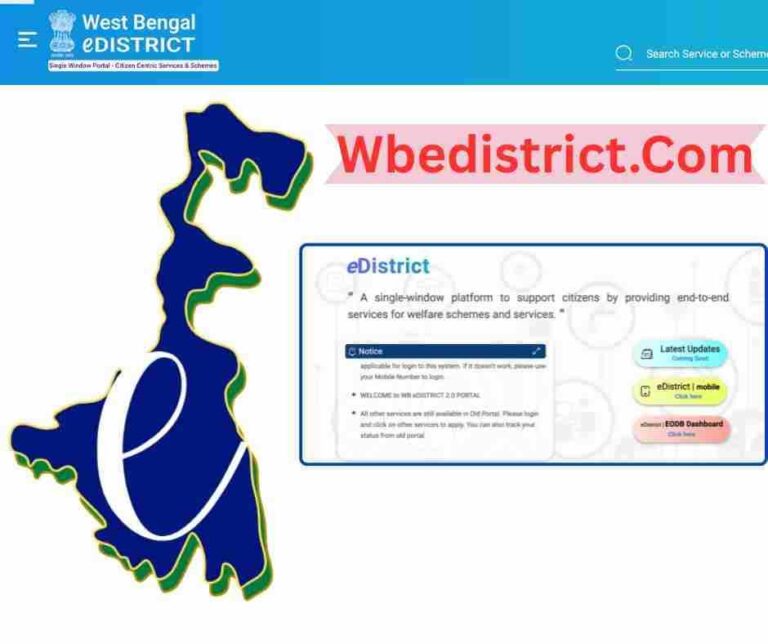
What Is The WB E-District Portal?
WB eDistrict portal is a one stop web platform by the West Bengal government to simplify citizen-centric services and govt schemes. It is maintained by P & AR Department, Government of West Bengal. Main motive of this portal is “Ease of access all govt services at once” like e District WB citizen registration, all kind of certified copy download. It reduces paperwork, and save time as no need to visit frequently to government office.
Some basic features of e District WB 2.0 portal
- Online Applications: Apply for all kind certificates, such as domicile, income, caste, EWS and trade license online.
- Application Track: you can check your application status using the Application Identification Number (AIN).
- Certificate Download: You can download approved documents like e District WB domicile certificate or income certificate directly from the portal.
- Help Line / Customer Care: Another good initiative is its customer care service, whis is very helpful for citizens, who has lack of knowledge and quick problems solution
You may read:
eDistrict WB 2.0 🆚 1.0 Old Portal?
You might be confused between WB e District old website and 2.0 new portal, whether you need new registration for login page or old username and password will work? For your kind information your User ID remains the same as it was in the old eDistrict Portal. A detailed comparison between two portal has been discussed below as table format, for better understanding the workflow.
|
Feature / Aspect |
eDistrict WB 1.0 (Old Portal) |
eDistrict WB 2.0 (New Portal) |
|---|---|---|
|
Login Method |
Use old |
Same |
|
Service Availability |
All services are still available here |
Only 7 certificate services, Plot Info, Certified Copy of RoR, and IGR Deed Download |
|
New Services Included |
No new services added |
Includes new services from: ▪ District Administration ▪ Land Dept. ▪ IGR Dept. |
|
Status Tracking |
You can track your application status here |
Status for new services can be tracked here |
|
User Interface |
Older interface |
Improved design and performance (part of WB e-Governance upgrade) |
|
Recommended Use |
Use for most certificate and utility applications |
Use for specific new services launched under eDistrict 2.0 |
District Wise West Bengal Government Official Website List
Now west bengal govt has introduced district level official portal, managed by respective district magistrate office, using these website users can get latest update on schemes, services, i.e certificate download and apply. Also can get important information about own district such as District map, administratieve setup, sub-division and block name. Here is a list of districts in wb along with website access link.
| District Name | Official Website |
|---|---|
| Alipurduar | https://alipurduar.gov.in/ |
| Bankura | https://bankura.gov.in/ |
| Birbhum | https://birbhum.gov.in/ |
| Cooch Behar | https://coochbehar.gov.in/ |
| Dakshin Dinajpur | https://ddinajpur.nic.in/ |
| Darjeeling | https://darjeeling.gov.in/ |
| Hooghly | https://hooghly.nic.in/ |
| Howrah | https://howrah.gov.in/ |
| Jhargram | https://jhargram.gov.in/ |
| Kalimpong | https://kalimpong.gov.in/ |
| Kolkata | https://kolkata.gov.in/ |
| Malda | https://malda.gov.in/ |
| Murshidabad | https://murshidabad.gov.in/ |
| Nadia | https://nadia.gov.in/ |
| North 24 Parganas | https://north24parganas.gov.in/ |
| Paschim Bardhaman | https://paschimbardhaman.gov.in/ |
| Paschim Medinipur | https://paschimmedinipur.gov.in/ |
| Purba Bardhaman | https://purbabardhaman.nic.in/ |
| Purba Medinipur | https://purbamedinipur.gov.in/ |
| Purulia | https://purulia.gov.in/ |
| South 24 Parganas | https://s24pgs.gov.in/ |
| Uttar Dinajpur | https://uttardinajpur.gov.in/ |
| Paschim Bardhaman | https://paschimbardhaman.gov.in/ |
e-district west bengal online available services
Discover all official services available under the eDistrict West Bengal portal. Citizens can apply for various certificates, licenses, land records, mutation and other online government services easily from home.
🏠 Certificates
- Income Certificate
- Domicile Certificate
- Residential Certificate
- Distance Certificate
- Gorkha Certificate
- Birth/Death Registration (Delayed)
📄 Land & Deed Services
- Certified Copy of RoR
- Plot Information
- Registered Deed Copy
- Mutation (NKDA)
🔥 Fire & Safety
- Self-Certification
- Fire Safety Certificate
- Renewal & Recommendations
- Fire License Issuance
🏢 Trade & Urban
- Trade License (Issue, Renew, Cancel)
- Apartment Ownership Forms
- Society Registration & Amendments
- Co-operative Society Services
🚰 Water & Irrigation
- Water Connection Sanction (SJDA, KMDA, ADDA)
- Water Charges Payment & Renewal
- Surface Water Usage Permit
- Ground Water Abstraction Forms
🧾 Tax & Property (NKDA)
- Property Tax Assessment
- Tax Payment & Modification
- Quick Payment (NKDA)
- Title Record Issuance
📨 RTI & Grievance
- File RTI & Track Status
- Water Complaint (SJDA)
- ADDA Water Grievance
ℹ️ Note: This is the most updated list of West Bengal eDistrict online services. More services are regularly added by departments like UD&MA, SJDA, Fire Dept., L&LR, etc.
West Bengal govt Schemes at WB e district
Government of west bengal has implemented various schemes for citizens of bengal, such as Kanyashree, Krishak Bondhu, Lakshmir Bhandar and many more. Each scheme name with short description is mentioned below table, you can get a overview of all welfare schemes.
| Scheme Name | Description |
|---|---|
| Krishak Bandhu | Financial support of ₹10,000/year to farmers in two installments. |
| Khadya Sathi | Subsidized rice/wheat at ₹2 per kg for eligible families. |
| Swasthya Sathi | Cashless health insurance up to ₹5 lakh per family. |
| Lakshmir Bhandar | Monthly allowance of ₹500–₹1,000 for women (age 25–60). |
| Kanyashree | Monetary benefit to girl students for continuing education and avoiding early marriage. |
| Rupashree | One-time ₹25,000 grant for marriage of girls from economically weaker families. |
| Manabik | Pension scheme for people with ≥40% disability. |
| Widow Pension | Monthly pension for financially distressed widows. |
| Student Credit Card | Loan up to ₹10 lakh at low interest for higher education. |
| Amader Para Amader Samadhan 2025 | Govt services campaign just like Duare Sarkar 2025. |
| Medhashree | Monthly stipend for OBC students in higher studies. |
| Sikshashree | Scholarship for SC/ST students (Class V–VIII). |
| Gatidhara | Vehicle purchase subsidy for self-employment. |
| Karmatirtha | Rural market hubs to promote entrepreneurship. |
| SHG Credit Linkage | Loan and credit facility to Self Help Groups for livelihood development. |
e district wb gov in citizen registration process
If you’re a resident of West Bengal and want to access various government services like third party certificate download , track AIN , application status, then you must register on the official Portal. Follow the simple steps below to complete your WB e district citizen registration.
🔹 Step 1: Go to the official portal: 👉 edistrict.wb.gov.in
🔹 Step 2: Click on “Login/ Sign Up” button located top right corner (Just below the Government of West Bengal logo) of the home page.
🔹 Step 3: A pop up Login page will appear, just click on “Register” button (Yellow color). Go through below screenshot.
Step 4: A registration form will appears, fill-up all necessary data accordingly as mentioned below, and click “Register” button.
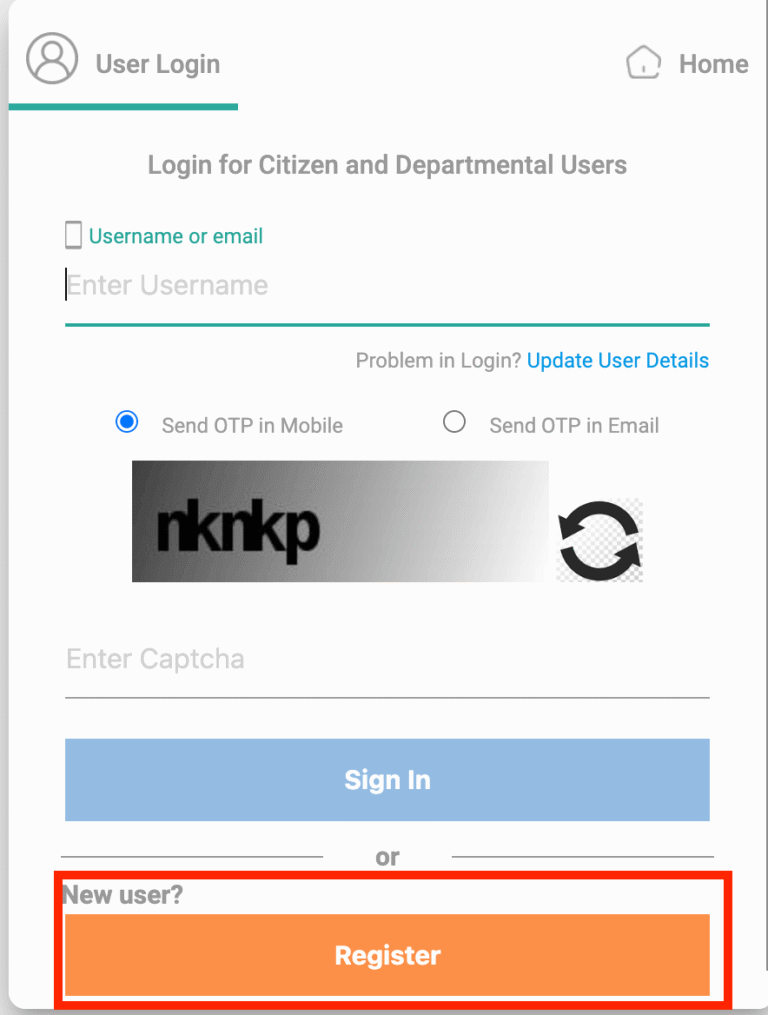
1. First Name: Enter your first name.
2.Last Name: Enter your surname/last name.
3. Email : Enter a valid email address for receiving OTP, password reset, and all updates.
4. Mobile Number : An active mobile number is mandatory. You will receive OTPs (One-Time Password) on this registered number during registration as well as every time you logged in.
5. Date of Birth: Enter your date of birth in the format: Day/Month/Year
6. Enter Username: Create a unique username that you will use to log in to the portal.
📝 Tip: Use something memorable but not too common (e.g., Yourname123)
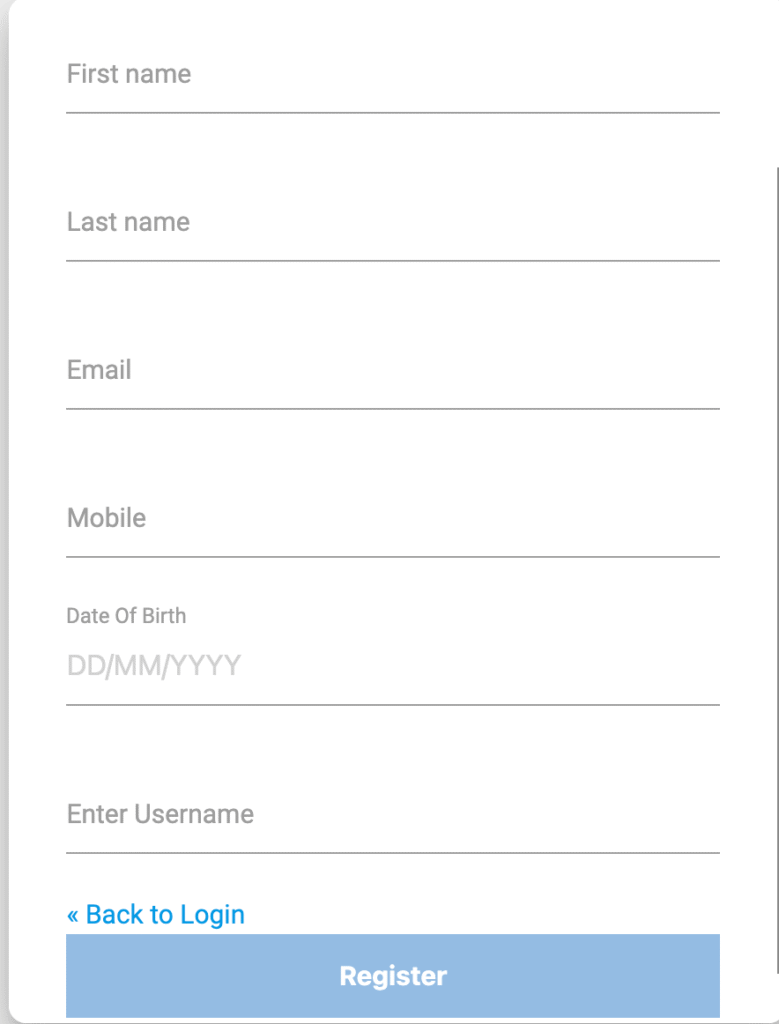
Step 5: Submit the Form & Verify OTP
- Click on “Register” Button
- You will receive an OTP on your registered mobile
- Enter the OTP and submit to verify.
Registration Successful
After successful OTP verification, your Citizen ID will be generated. You can now log in to the portal using:
• Username: Your registered mobile number.
• Password: The one you set during registration
WB E-District Mobile App Download
Well as per official update till now no e-district wb App for android or ios has been launched by the government of west bengal. However you can simply visit the official portal- from your mobile chrome browser, it has a very good user interface for mobile itself. regarding e district app download , keep visiting the official portal for next update or you may check google play store for further Apk update.
West Bengal e-District helpline & Customer Care Number
Are you facing trouble accessing services on the WB e district Portal? Don’t worry — you can now reach out to the official customer care helpdesk team easily through email or phone.
🔹 Contact Information (10:00 AM – 06:00 PM, Working Days Only) ✅ Email Support 📩 Email: wbedistrict@wb.gov.in
✅ Phone Support 📱 Call any of the following numbers for direct support:
📞 +91 96799 52002
📞 +91 98363 54402
📞 +91 98831 71427
Final Thoughts !
The Wb e district 2.0 portal is a game-changer for accessing government services in West Bengal. From e District WB citizen registration to certificate downloads and tracking AIN status, this platform makes governance transparent and efficient. Whether you’re a student needing a domicile certificate, a professional seeking an income certificate, or a business owner applying for a trade license, this portal has covered everything’s you need at once . Visit edistrict.wb.gov.in today, register, and simplify your interactions with government services. Have questions? Drop them in the comments or contact the WB e District helpline for support!
People Also Ask
1. What is the e District WB 2.0 portal?
The WB e District 2.0 is an online platform offering over 108 government services, including certificate downloads, application status checks, and trade licenses for West Bengal residents.
2. How can I check my e District WB application status?
Log in to edistrict.wb.gov.in, go to “Track Application,” enter your AIN, and click “Submit.” Alternatively, send an SMS: wb edist <AIN> to 166 or 51969.
3. What documents are needed for a domicile certificate?
You’ll need an Aadhaar card, Voter ID, residence proof (e.g., electricity bill), and a recent photograph. Check the portal for specific requirements.
4. How long does it take to get an income certificate?
After verification, e District WB income certificates are typically issued within 7 days. Track your application using the AIN.
5. Can I apply for a trade license on the WB e District portal?
Yes, select the e District WB trade licence option under “Citizen Services,” fill out the form, and submit required documents.
6. I have registered username and password on e district old portal, should i register again to edistrict wb 2.0 portal?
No, you can simply login to new portal using your old username and password.
Popular Searches Related to eDistrict WB
e District wb 2.0, E district Certificate download, E District portal, Wb eDistrict registration , Check eDistrict application status, Apply for income certificate